Joomla REA mobile enhanced
A template override for the Joomla Real Estate Agency component enhanced for mobile devices with touch screens.
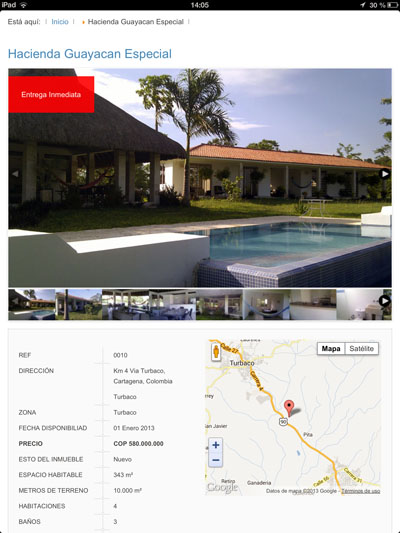
Description:
This template override for Joomla REA has been created for our customer http://www.viviendas-cartagena.com to solve some issues REA has on mobile devices. The source code is released as open source GNU/GPLv2 and can be downloaded from github. It is designed to work out of the box with the Yootheme Master template but with some tweaks it can be setup to work with other themes as well. Mainly some CSS styles will have to be modified.
Features:
Installation howto:
The template override has been tested on Joomla 2.5 with the Yootheme Master template. You can see the implementation on http://www.viviendas-cartagena.com. It makes use of JQuery and needs the JQuery Easy plugin to overcome the problems related to JQuery and Joomla 2.5 The use of template overrides is the recommended way of making adjustments to Joomla avoiding problems when updating Joomla or components and themes. You can install the code as described and disable it by simply removing it again. The only files that are not using the template override mechanism are the language file. Backup your language files before applying the modifications. If you want to learn more about Joomla template overrides read this article
- install the Jquery Easy Plugin
- put
com_jea
template override files into templates/yoo_master/html/ directory - put
mod_jea_search
template override files into templates/yoo_master/html/ directory - put language files in components/com_jea/language/
- make sure the file permissions are set to 644 and directory permissions are set to 755
Note: if you do not use the yootheme master template put the files in templates/YOUR_TEMPLATE/html/. You will have to tweak the CSS classes in the PHP source files that reference to yootheme css.
We are a small startup company, if you like what we are doing it would help us if you reference us.